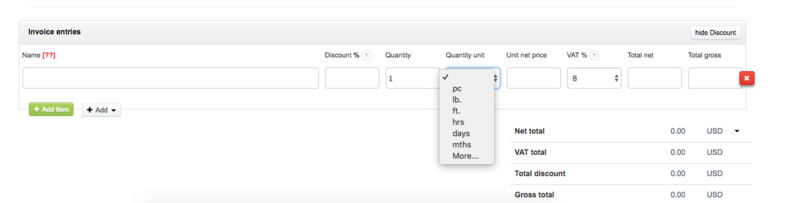If you are a freelancer doing work such as graphic design, web design, copywriting, public relations or social media management, you have some options at your disposal in terms of working with clients. You should discuss these terms ahead of time with your clients as with some clients there is more discussion room or headroom before embarking on a project than with others.
You may need to or be recommended to sign a contract before embarking on your work. Alternatively, you or your client may be uncomfortable with contracts and won't want to tie yourself in to something you may want to change later. So treat every client you have in a personalized fashion and build a working relationship with them. One of the ways to do that is offer flexibility on your end, but do not let yourself be shoehorned into terms that will not be in your best interest.
Some of the ways a client or business may try to do this is by asking you to do small projects, or less time-consuming project, on a pay-by-the-hour basis rather than a fixed rate. This will most likely benefit your client and not you because the client will know ahead of time you can finish the project quickly and pay you a meager amount for it based on the hourly rate they may try imposing on you.
Do not be fooled, however, as you may have a high level of skill with that project that should be valued at sometimes three or more times the rate an average freelancer would take on the project getting it to the same level as you.
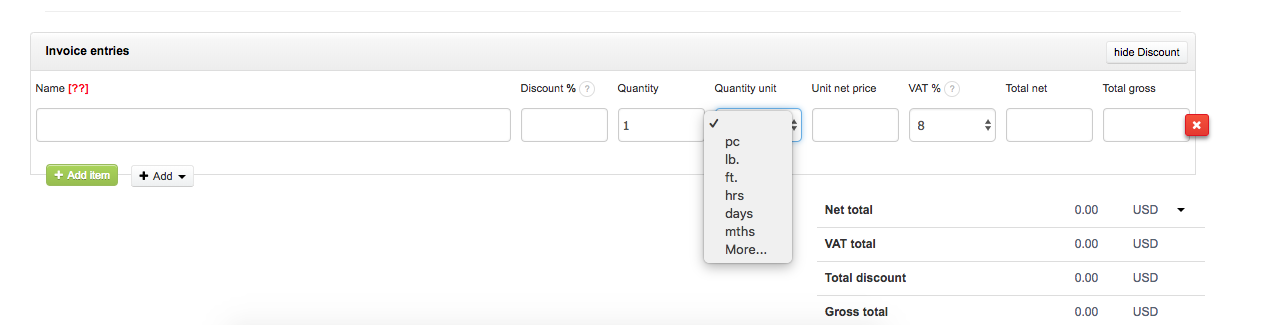
We at InvoiceOption have various payment terms you can add on your invoices you send to your clients, so keep this in mind before embarking on your work and discussing terms with your clients. It is easy to invoice based on either an hourly basis or pay project. You can see how this breakdown looks as you create the invoice and as the image above shows.
Under “Quantity unit” select the drop-down arrow and you have a list of options to indicate on your invoice such as hrs, days and even weight or heigth of say an object you are charging based on these factors. Very few rival invoicing systems offer such flexibility as ours so take advantage of these options and find the best invoicing practices for yourself or your company. If you leave this field blank the invoice will charge by the project/item/service and not other metrics.
You can even select the "More..." option and add your own unit of quantity to the invoice. Alternatively, you can edit all of these fields and add your own auto option from the drop down that will appear in the future if you go to Settings>Account settings>Dictionaries as indicated here:
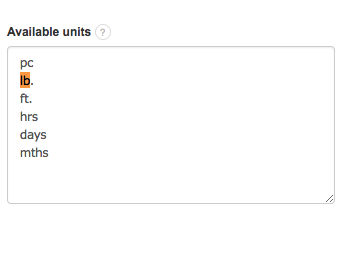
Sometimes, it may make more sense to charge by the hour or even months and days. Say you have multiple clients that agreed to pay you a fixed rate per month anyway, no matter how much or how little work you do just to have you onboard and available on demand for them. In these instances charging a by the month rate on your invoices would be in your interest.
Each situation and client may be different and warrant different invoicing procedures. So go through our system and take a look at the option and discuss with your clients. Do not hesitate to ask them their opinion on what they prefer and tell them your preferences ahead of time. That way both you and your clients have a great working relationship for the ongoing future.

No commitment. No credit card required.
Start 30-day trial