1. For starters, we have introduced a more intuitive change for issuing documents in other currencies. Depending on the display settings for currencies on documents (currency -> PLN or PLN -> currency), the exchange rate would be displayed as “rate” (i.e. 4.20) or “1/rate” (i.e. 0.238). Recently, we have changed the display to only show the exchange rate as a non-fraction, regardless of the way the exchange rate is applied.
2. Documents created in InvoiceOcean can be issued to multiple recipients at once. We have added the option of being able to track the document status separately for each recipient. Tracking the activity status can be done through the documents display.
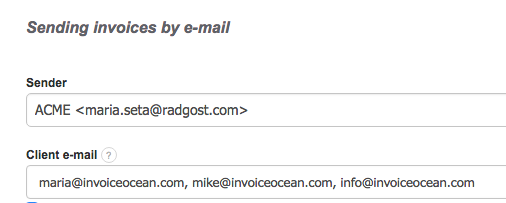
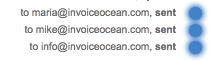
3. Users who use Autopayments can now utilize the newest search ‘criteria’ which is the type of payment.
4. Users who created their own document templates will have now at their disposal new variable handlebars. These concern Correction notes and Invoice corrections: correcte_kind, corrected_number, corrected_issue_date.
Finally, we have two more features, which will simplify the automation of processes which are conducted in InvoiceOcean:
5. Should an issue arise when inserting data in the API request, the system will no longer just display the error information, but also a specified description of the error?
6. When using webhooks, you are now able to use these for all document types.
Thank you for your suggestions, they are a great source of inspiration and motivation in helping us to continuously improve our system. We invite you to follow us on Twitter and Facebook and to contact us if you have any questions.

Create your invoice with just a few clicks with InvoiceOcean. Start your 30-day free trial today!
Sign up for free
