Customisable Invoice Template
Download for free, send, get paid. It's that simple!
Create my invoice now
Free Invoice Templates
Download free templates in Excel, PowerPoint, Word, or make custom professional business invoices for free in less than 30 seconds with InvoiceOcean. With both options, you can easily add your company and clients' details, due date for payment, products or services, and customise them with your logo. Then, you can easily print your invoice out, send it to your clients, and get paid straight away.
Create my invoice nowInvoice Templates
-
Download Word Template
Invoice template in Word format
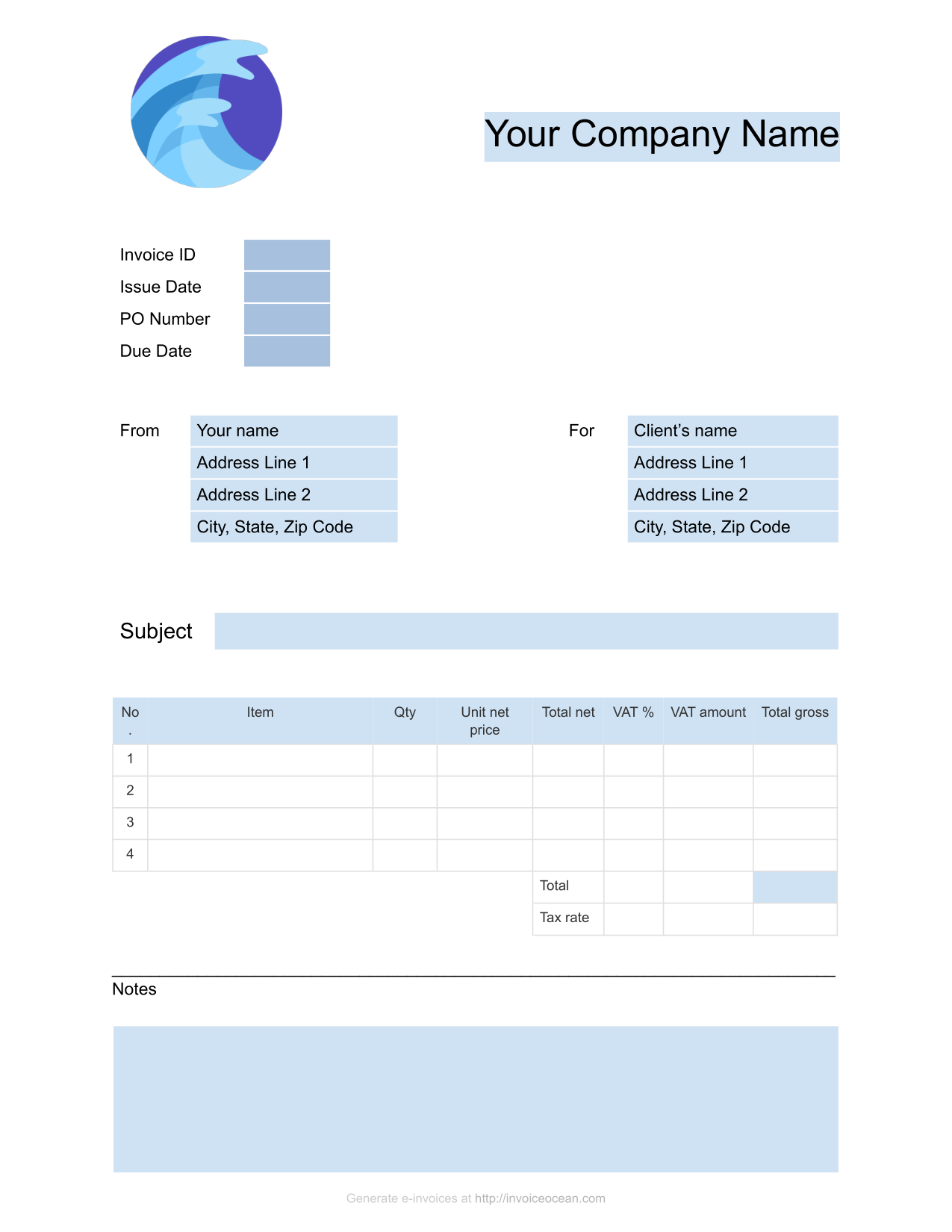
Microsoft Word format is easy to use and can make a slick and professional invoice your clients will love.
-
Customise with InvoiceOcean
Customisable Template
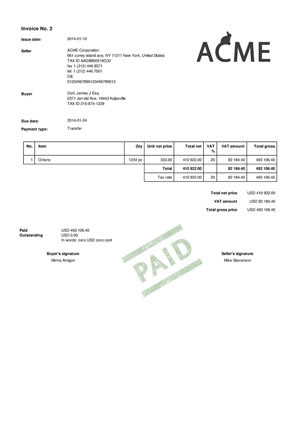
Customise your invoice template and send it to your client with just a few clicks. Get paid x2 faster than with a traditional templates thanks to automatic reminders.
-
Download Docs Template
Invoice template in Google Docs format
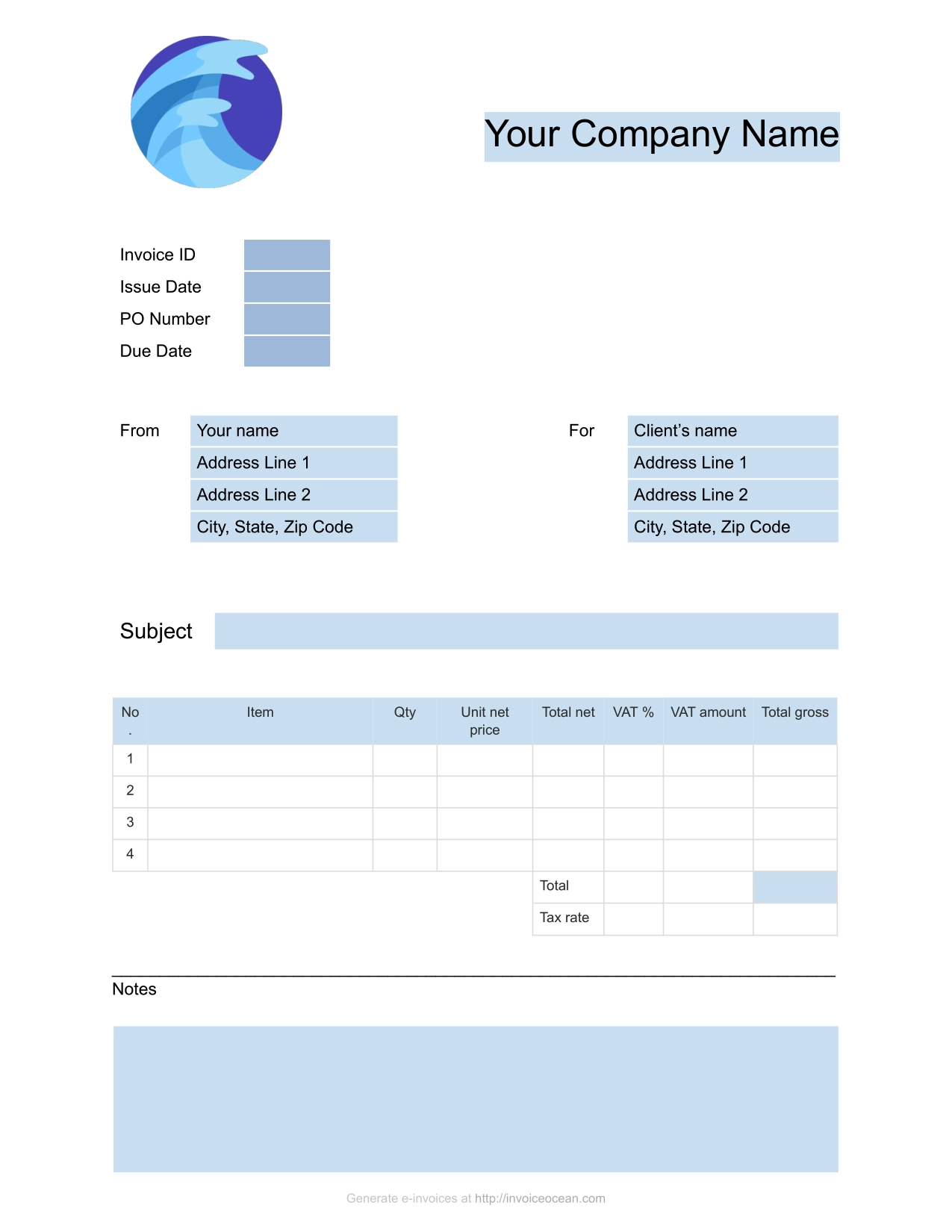
This invoice template is for you if you want to save your data online and access it from any place in the world.
-
Download Excel Template
Invoice template in Excel format
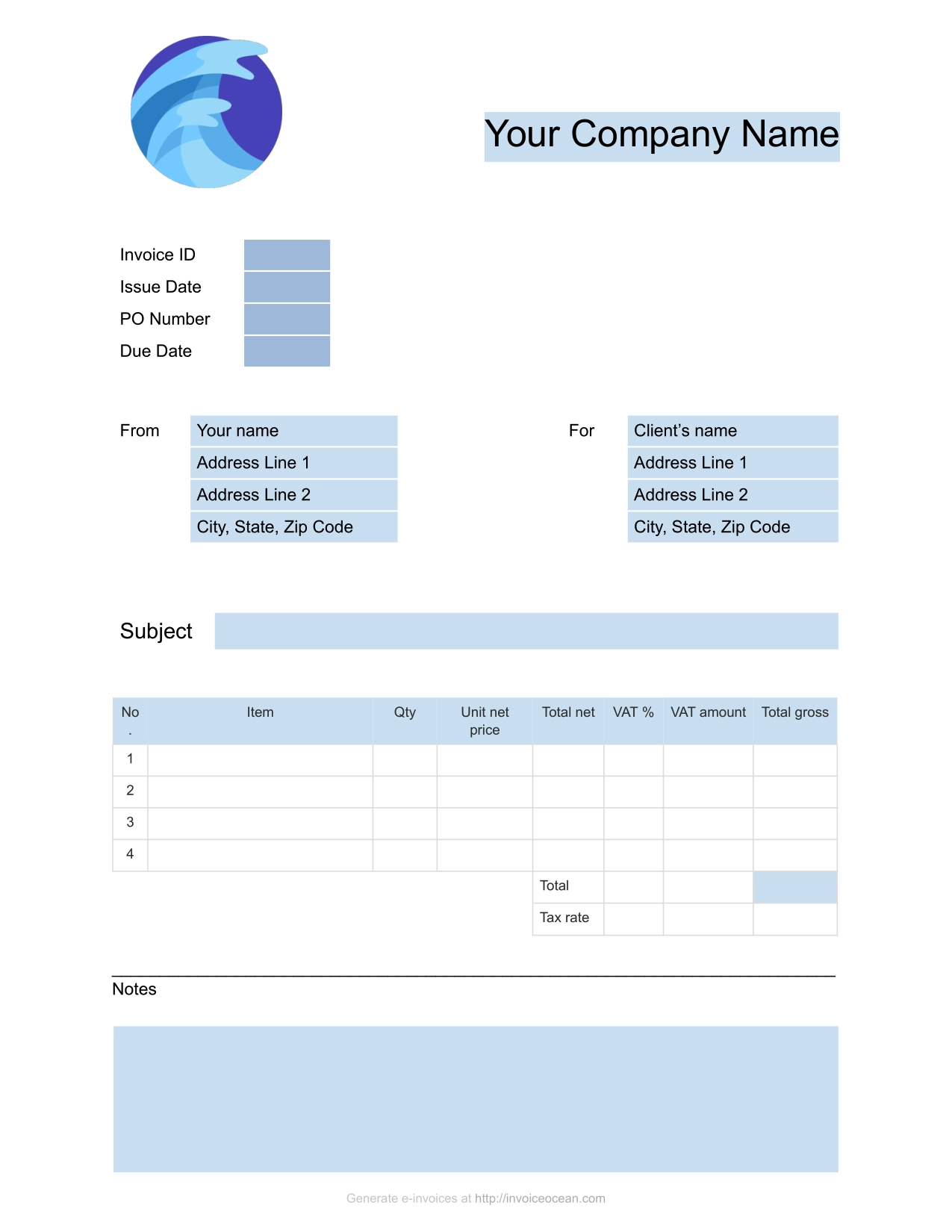
Customisable and easy to use formulas, that make calculations automatically, are the key reason to choose this invoice template.
-
Download PDF Template
Invoice template in PDF format
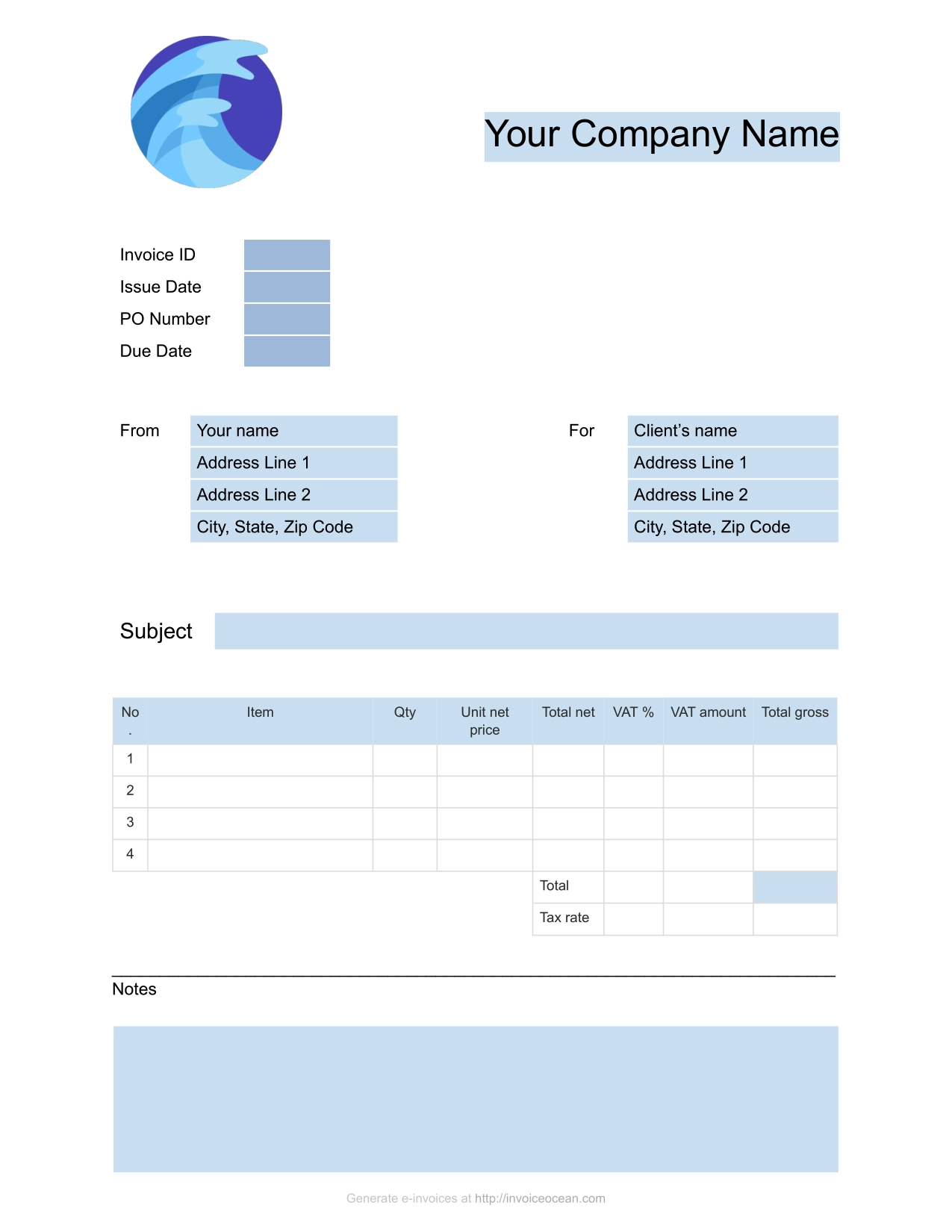
One of the main advantage of the PDF invoice is that it can be viewed on any computer. PDF format is considered the best for sending invoices.
-
Download Sheets Template
Invoice template in Google Sheets format
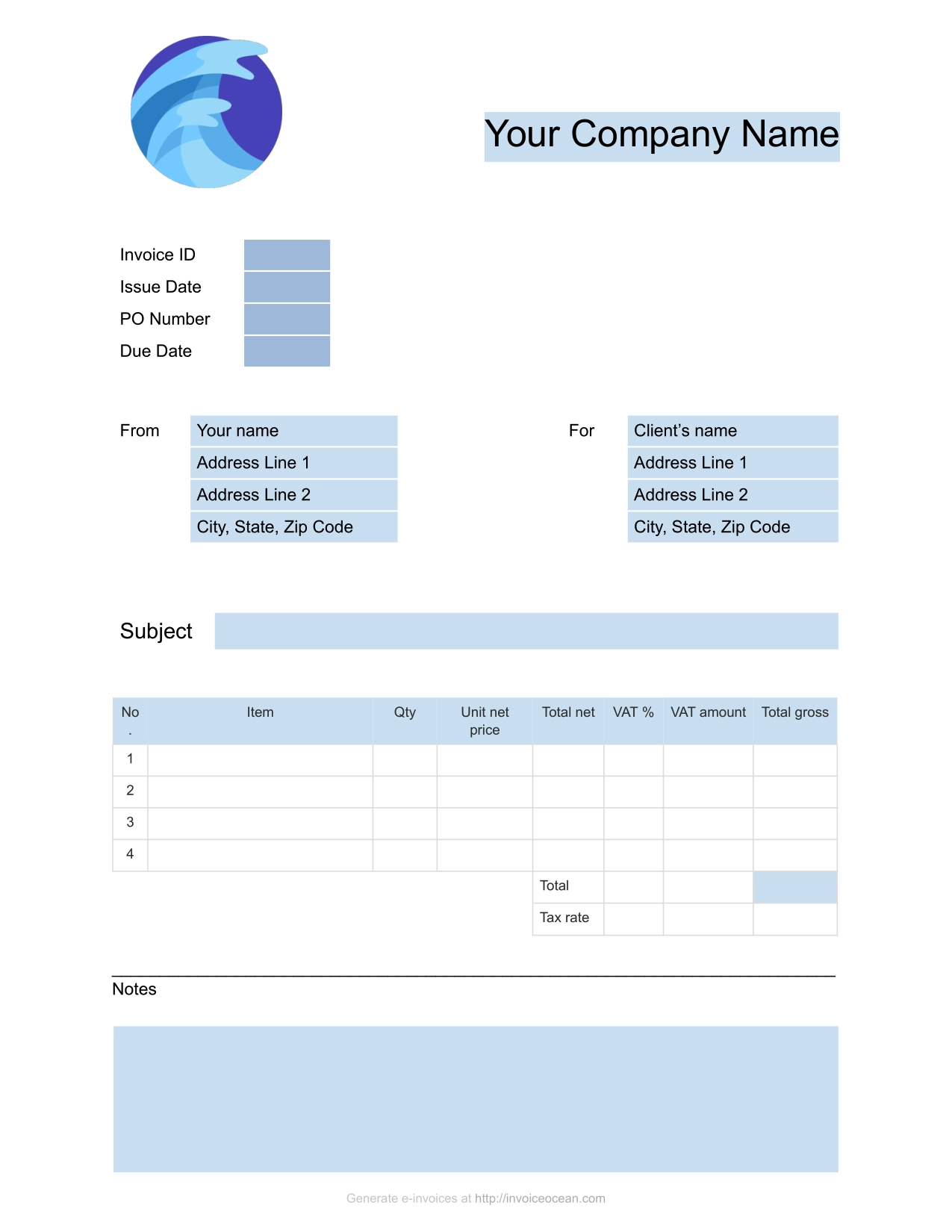
Similar to Word invoices, with Google Sheets, you can access your invoices from anywhere in the world, on any device.
Customise your InvoiceOcean template
-
Customise now
"Default" template
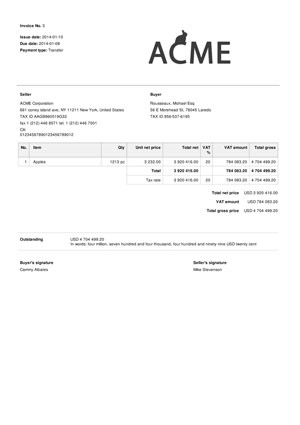
-
Customise now
"Old" template
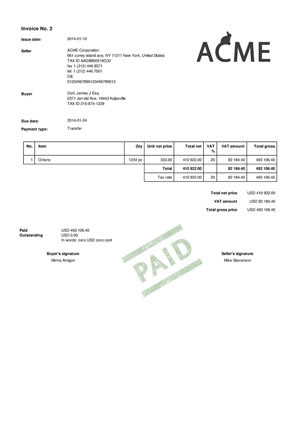
-
Customise now
"Blue" template
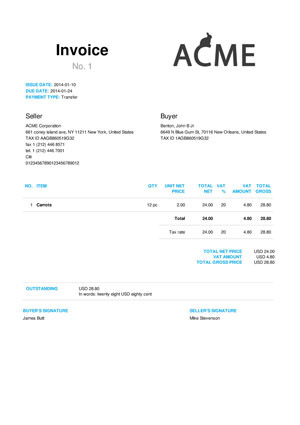
-
Customise now
"Plain Black" template
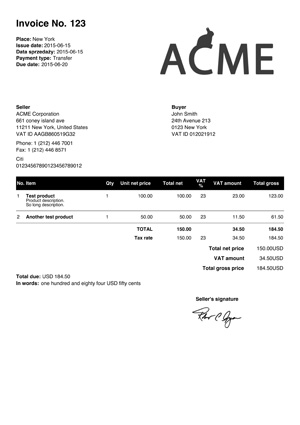
-
Customise now
"Grey" template
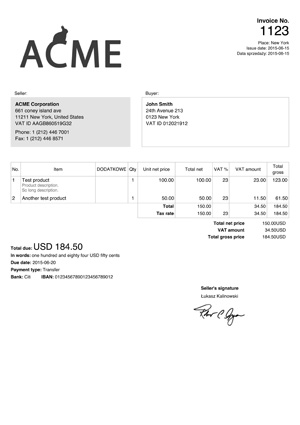
What should you know about online invoicing?
-
What is the best free invoice template?
Whichever suits your needs better! In InvoiceOcean, we have prepared a set of free downloadable invoicing documents for you to choose from. Quickly download, fill out, and send to a client. You can create your invoice in Microsoft Word, Google Docs, Excel, Google Sheets and PDF. If you want to use more professional and customisable templates, test out InvoiceOcean invoicing tool with templates for free!
-
Invoice template by industry
Depending on what business you are in, you might be looking for something that would be more customised to your industry. It makes sense to customise using different styles; for example, if you create an invoice for a legal firm, you would go with more conservative colors on professionally designed templates (the combination of grey and black). However, keep in mind that the invoice requirements are the same for every business industry, no matter if you are a painter or a business consultant, so feel free to choose any template you like and customise it to your needs.
-
The most popular types of invoices
There are only few invoice types that most businesses would use to send to their clients:
- Standard Invoice - Standard invoices contain the basic information needed to record and pay an invoice such as seller and client details, goods or services delivered, invoice number and the date when the invoice is issued.
- Proforma invoice - This invoice type is similar to an estimation or a quote. With proforma invoices, payment is not required, it's just some kind of an invoice draft that serves as a starting point for negotiation with a client or an approval of business terms.
- Commercial invoice - Commercial invoices are quite similar to a standard business invoices. However, they are used for a specific purpose: transporting goods internationally and clearing customs. Among the specific information provided are the reason for crossing the border, country of origin, the Harmonized System Codes, and more.
- Recurring invoice - Recurring business invoices contain the same products and prices. They are sent to the same client every month or in a repeated period of time, for example, every 2 weeks.
-
How do I create a simple invoice?
While some businesses still prefer sending invoices by snail mail, it is much more convenient to send invoices to clients by emails. If you decide to use a simple invoicing software, you can send an invoice to a pre-entered client email straight from the dashboard of your invoicing tool. The good thing about using an invoicing tool for sending digital invoices is that you can easily schedule an automatic reminder 1, 2, 3, 5, 10 days after an overdue payment.
-
How to send an invoice?
Here are a few important elements every professional invoice should contain:
- The name of the document “Invoice”
- Consistent numbering; come up with your own structure, for example: INV/1/10/24
- Issu date
- Your items: products and services (don't forget to add quantity unit – lb., pc, unit, kg, days, months etc.)
- Unit net price
- Due date for an invoice to be paid
- VAT tax rate if it applies (for example, for the EU countries)
- Payment type (Credit card, cash, PayPal, check). Consider adding fast payments if you want to get paid faster.
- Purchase order (PO) number – if applicable
- Customisation options such as logo or signature
-
Alternatives to using invoice templates
You might prefer to create and send business invoices in various formats: PDF, Microsoft Word, or Excel. They are free invoice templates that are easy to use. However, these days, you can also choose a more convenient and faster option of generating an invoice with which you can get paid faster. A good alternative to downloadable invoice templates an invoicing software. Some of them, like InvoiceOcean, have a free version including a number of free professional templates. A benefit of using InvoiceOcean is a simple integration with PayPal, Stripe, and Braintree that will help getting paid faster. Start using free invoice templates in InvoiceOcean.
-
Free invoice templates in other languages
With InvoiceOcean, can implement these quick tips that will help you get paid faster.
Useful invoicing tips
With InvoiceOcean, can implement these quick tips that will help you get paid faster.
-
Payment tracking
Check the payment status of your invoices with ease.
-
Recurring invoices
Never forget to bill your clients with recurring invoices.
-
Automatic reminders
Set up automatic follow-ups on unpaid invoices for getting paid faster.
-
Online payments
Add a “Pay online” button to all invoices and receive payments faster.
-
Customisable reports
Understand your business performance in a glance with custom reports.
-
Inventory management
Find all the documents you need to manage your warehouse online.
-
Add unlimited companies
Manage all companies and departments in one place.
-
Useful integrations
Integrate with Stripe, Paypal, Braintree, Woocommerce, and more.