Warehouse management
After activating the option for warehouses, you can start managing your stock in one or more warehouses and issue warehouse documents
- AG – Aceptance of goods
- RG – Release of goods
- PZk – Acceptance of goods correction
- WZk – Release of goods correction
- II – Internal incomings
- IO – Internal outgoings
- TW – Transfers between warehouses
- PO – Purchase order
- Reservation
- Stocktaking
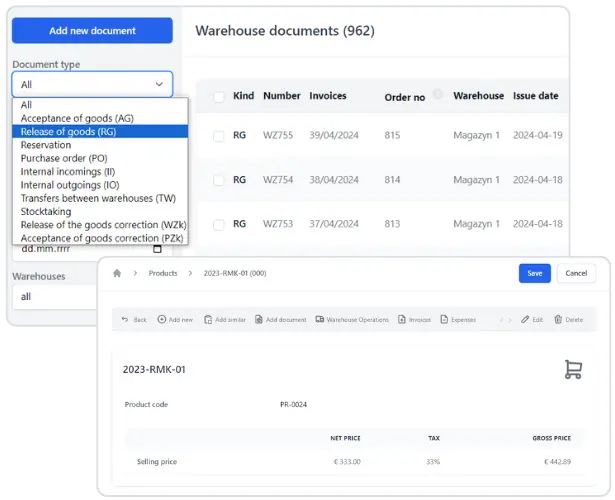
Product prices can be entered in any currency (EUR, USD, GBP, CZK, PLN, etc.) and are automatically converted to the main currency specified by the user.
When managing multiple warehouses, you can specify different selling prices in each warehouse.
It is up to the user to decide whether to include purchase prices in the stock document printouts. When issuing invoices, it is possible to specify from which warehouse the products are taken. This ensures that the system knows the exact status of the products in each warehouse.
The account owner can restrict access to selected warehouses to individual users invited to the system. Users will only be able to retrieve products for invoicing from assigned warehouses.
Our invoicing system guarantees the most appropriate sales records.
Check out the options of InvoiceOcean!
Try it for free for 30 days. No installation fees or long-term commitments.
Try it for free